Colorimeter
Unfortunately for the reader of this article, this project is on hold, probably for a very long time... With the purchase of a digital SLR camera (that obviously has a RAW file format option), the need for this colorimeter was reduced to almost zero. Only the fun part remains. As usual I'll leave the page up, and hopefully it sparks an idea with some of you.
TAOS Inc. is the manufacturer of the TCS230D color sensor. This sensor is a clear resin SO-8 IC with 4 arrays of 16 photodiodes. 3 of the arrays have a different color filter attached: red, green and blue, the remaining channel is unfiltered or white, so to speak. This makes for an RGB+W output.
.jpg)
To do precise measurements, the chip has to be complemented by an infrared blocking filter, as all channels are sensitive to IR, which would severely compromise precision when measuring day light or incandescant light. The filter I used was a 7x7 mm IR-cut-off filter, obtained from Kupo, Taiwan. This filter is normally used in cameras, so I expect the color deviation to be minimal. But even if it isn't, the colorimeter can be easily calibrated to negate the effect.
I happened to bump into this sensor and decided to build a colorimeter with it. I'm using the all-time-favourite PIC16F628A microcontroller, as it is cheap and versatile, and I have ample experience programming it. But chances are I may have to resort to a more powerful microcontroller. The meter will be built into a hand-held enclosure with a rubber sleeve to guarantee ruggedness. I have my eye set on the 90 series from Box Enclosures obtainable from Farnell:

The user interface will consist of 5 pushbuttons (up/down/left/right/enter) and a 2x16 alphanumeric LCD. An RS-232 port will also be provided for. For test purposes, I already put one of the two sensors I ordered onto a tiny PCB, so it'll be compatible with a breadboard:
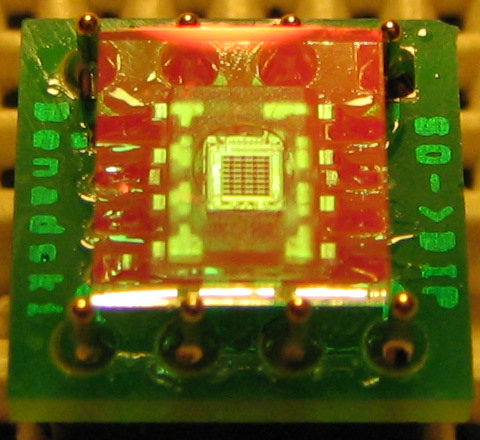
I've drawn up a schematic. This is not the final design, but probably only minimal changes will be necessary. It's all pretty straightforward. Preliminary schematic:
I've also been brainstorming over the user interface, and come up with these features:
- Display options: RGB, RGBW, decimal, hexadecimal
- Photographic aids: color, color temperature, color correction, lux meter, EV meter, exposure (aperture priority), exposure (shutter priority)
- Scale settings: 0-99, 0-999, 0-9999, etc. maximum 16 bit (0-65535), picking a smaller scale speeds up measuring time
- Backlit display
- Internal light source for reflective measurements
- External light source for transmissive measurements
- Continuous sampling or key-triggered one shot
- White balancing: 5 presets, Kelvin scale, custom
- Auto level functionality
- Calibration functionality
- Remote serial connection to PC
...to be continued...
Background info
In my opinion, one of the more important issues when photographing indoors (which I do most of the time) is color correction or white balancing. For those who don't know what I'm talking about, a short explanation. The light in which you take a photograph has a certain color. Only calibrated light sources can emit perfectly white light. For instance: daylight has a slightly bluish cast, bulb light is plain yellow, fluorescent light is greenish, etc. The human brain has the capacity to adapt to the color of ambient light, and we perceive an object as having the same color in different light. Cameras don't have this ability. They don't know that a white object in yellow lighting is supposed to come out white and not yellow. This is where white balance kicks in. We tell the camera what's supposed to be white and the camera uses this as a reference, correcting the image output. Film cameras can do this by putting a correction filter in front of the lens, digital cameras do this by algorithms in their on-board image processing software.
Most cameras have presets for different types of ambient light correction, like: daylight, incandescent, fluorescent, etcetera. The more sophisticated camera also has a sampling function. This means you can point the camera at something white, it takes a shot and sets the white balance to what it sees in the picture. However, I have found this function to be of little use, because you need to aim at something that is both large and white - a white piece of paper for instance, or an 18% grey card - which isn't always practical, especially if you are shooting extreme close-ups or if you are using back light.
A device that measures the color of the ambient light would be of more use, even though it's an extra step to take in post-processing. As of this writing, I'm still building the colorimeter, so I have no way of telling whether or not it'll give more accurate color representation than the camera's presets. I expect it does.
Another important aspect of digital photography is a calibrated viewscreen. It hardly needs explanation that when you are serious about photography, you need your monitor to reproduce the same colors as the customers who buy your photos. This colorimeter allows me to not only calibrate the brightness of my monitor, but also its linearity and gamma.
 Photography
Photography
Fuzzcraft.com comment system 1.1
No signing up, no censoring, no hassle, no strings attached, no nothing.
Please, English or Dutch only. If you don't really want your message to appear in public, consider contacting me privately.